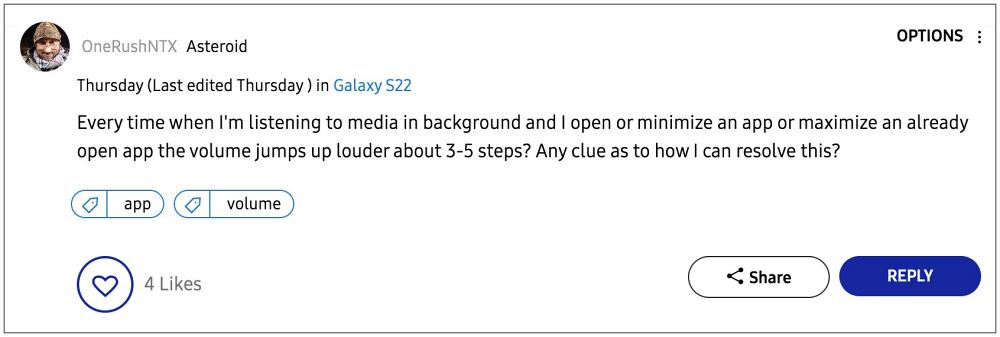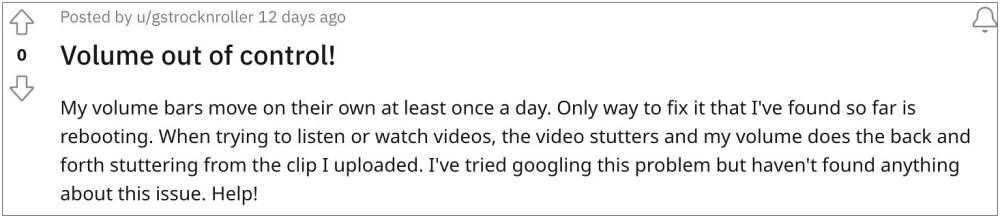As of now, numerous users have voiced their concern about a weird volume bug that is happening on their Galaxy S22 after installing the Android 13 One UI 5 update. According to them, the volume on their device keeps randomly adjusting [increasing or decreasing] without any manual intervention from their end. More often than not, this issue pops up when they connect a Bluetooth audio device.
To make matter worse, in some instances, the Bluetooth audio gets interlinked with the system’s sound. So if they change the sound on their wireless earbuds, it tends to have a direct impact on the system audio. If you are also getting bugged by these issues, then this guide will make you aware of a nifty workaround to rectify this bug.
Fix Galaxy S22 Volume Bug on Android 13 One UI 5
It is recommended that you try out each of the below-mentioned workarounds and then see which one spells out success for you. So with that in mind, let’s get started.
FIX 1: Restart Device
Many users have reported that restarting the device did manage to rectify this issue, however, the respite is temporary and it will last only for a few hours. However, if you are looking for the quickest way of dealing with this bug that would put a temporary bandage over this issue, then this could be your best bet.
FIX 2: Toggle Bluetooth
Since the issue usually gets ignited once the user connects their device to a Bluetooth headset, therefore, you should consider disabling and re-enabling the Bluetooth on your device. This will refresh its underlying settings and could well rectify the issue that we are currently dealing with it.
FIX 3: Reinstall Sound Assistant Module
There have been a few reports that are pointing the fingers at the Sound Assistant Good Lock module as the plausible culprit behind this issue as it might not be fully compatible with the latest OS build. Therefore, you should consider uninstalling it from your device and then check out the results [UPDATE: uninstalling and then reinstalling it should also work].
That’s it. These were the three different methods that should help you fix the Galaxy S22 Volume Bug after installing the Android 13 One UI 5 update. As far as the official stance on this matter is concerned, the developers are yet to acknowledge this issue, let alone give out any ETA for the rollout of a fix. As and when any of these two things happen, we will update this guide accordingly. In the meantime, the aforementioned workaround is your best bet.
Downgrade Samsung One UI 5.0 to One UI 4.0: Android 13 to Android 12Download the Android 13 update for unlocked Galaxy S22/Plus/UltraGalaxy S22 Ultra: No 4G/5G after Android 13 One UI 5.0 [Fixed]One UI 5 Android 13 app icon not showing in the notification panel [Fix]
About Chief Editor