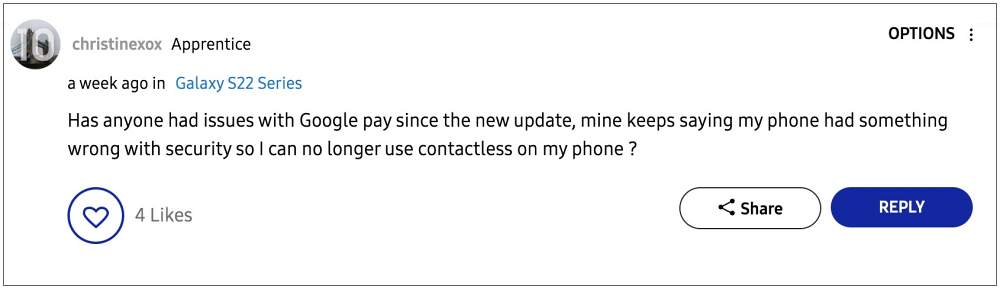As of now, numerous users have voiced their concern that they are getting the ‘Your phone doesn’t meet security requirements’ error whenever yey are trying to make a payment via Google Pay. As of now, the issue is widely affecting Samsung devices, though a few reports from Pixel users are also emerging as of late. For the unaware, this issue usually arises when your device’s bootloader is unlocked and it is rooted via Magisk.
In such cases, the Knox counter gets tripped or the Safetynet flag gets triggered, thereby resulting in the inability of the banking and payment apps to function properly. However, all the affected users have their devices neither bootloader unlocked nor rooted, so this makes the matter all the more concerning. With that said, there does exist a couple of nifty workarounds that shall help you rectify this bug. So without further ado, let’s check them out.
Fix Google Pay ‘Your phone doesn’t meet security requirements’ error
While most users were able to rectify this issue after deleting the device’s cache, a few of them had to opt for the nuclear route of factory resetting their device. we have listed both these fixes below, you should first start off with the cache deletion and if it doesn’t work out, then opt for a device reset. But please take a complete device backup before trying out any of the below-listed fixes.
FIX 1: Wipe Cache Partition
FIX 2: Delete Device Data
That’s it. These were the two different methods to fix the ‘Your phone doesn’t meet security requirements’ error on Google Pay. As far as the official stance on this matter is concerned, the developers are aware of this issue, but they haven’t given out any ETA for the rollout of a fix. As and when that happens, we will update this guide accordingly. In the meantime, the aforementioned workarounds are your best bet.
NFC Payment in Google Pay not working on Pixel devices [Fix]How to Use Google Pay [GPay] in Rooted AndroidGoogle Pay rooted or running uncertified software on Android 12L [Fixed]Install Google Pay/Wallet in Galaxy Watch 5/Pro in Unsupported Country
About Chief Editor