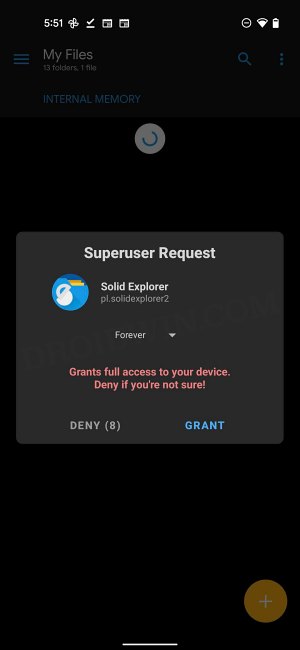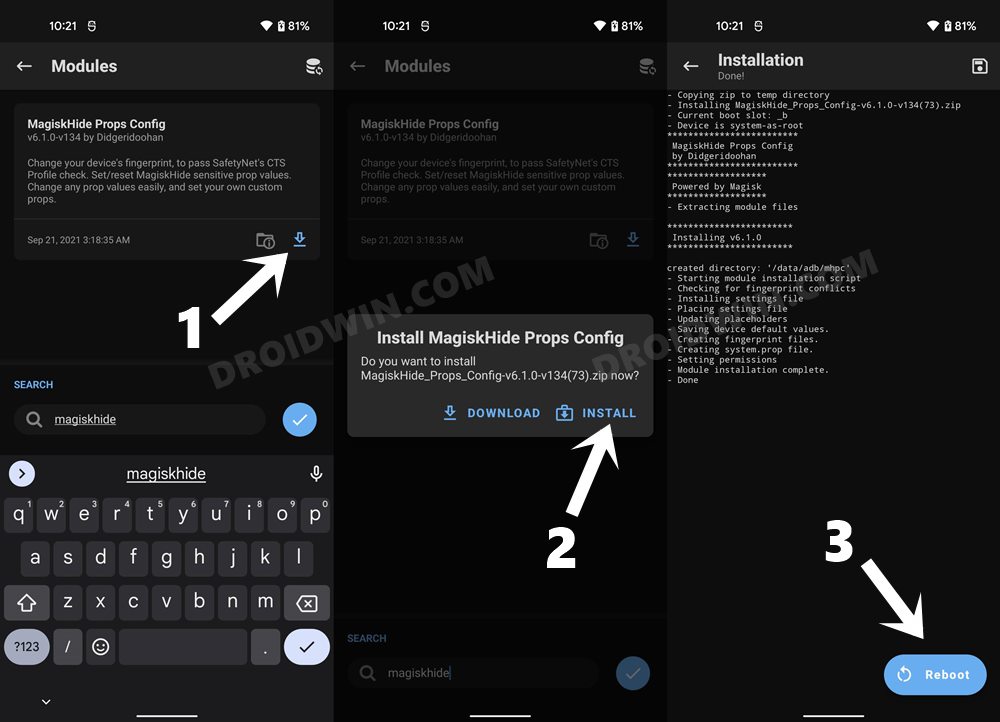One among them is the fact that your device might show a persistent red colored No Verify message at the top right of your screen. It goes without saying that this prompt causes a great deal of inconvenience in the day-to-day usage of your device. As far as the plausible reason for the same is concerned, it is usually attributed to flashing firmware using format all + download mode in SP Flash Tool. With that said, there does exist a couple of nifty workarounds through which you could easily remove the Not Verify message from your MediaTek device. So without further ado, let’s check them out.
How to Remove Not Verify message on MediaTek Device
It is recommended that you try out each of the below-mentioned workarounds and then see which one spells out success for you. So with that in mind, let’s get started. Droidwin and its members wouldn’t be held responsible in case of a thermonuclear war, your alarm doesn’t wake you up, or if anything happens to your device and data by performing the below steps.
FIX 1: Edit Build Prop
FIX 2: Using Magisk Module
FIX 3: Using Hex Editor
That’s it. These were the three different methods that should help you remove the Not Verify message from your MediaTek device. If you have any queries concerning the aforementioned steps, do let us know in the comments. We will get back to you with a solution at the earliest.
Unbrick Xiaomi MediaTek Devices using MTK ExploitRoot MediaTek Devices without using Fastboot Mode [via MTK Client]Install TWRP Recovery without using Fastboot Mode [MediaTek]Unlock Bootloader on MediaTek Devices using MTKClient
About Chief Editor