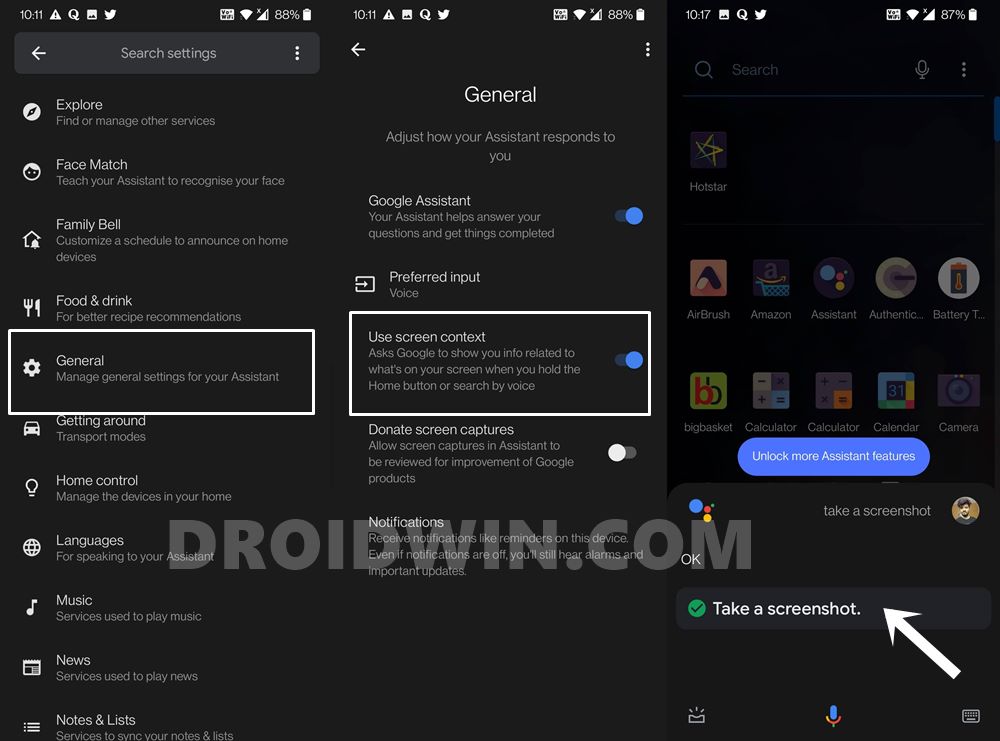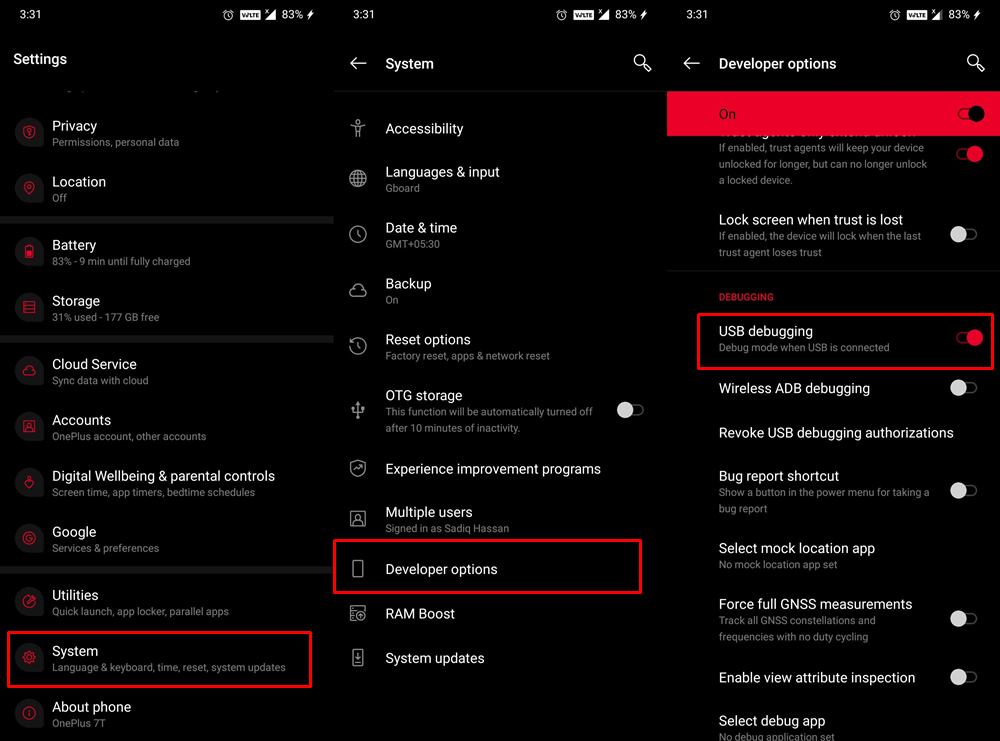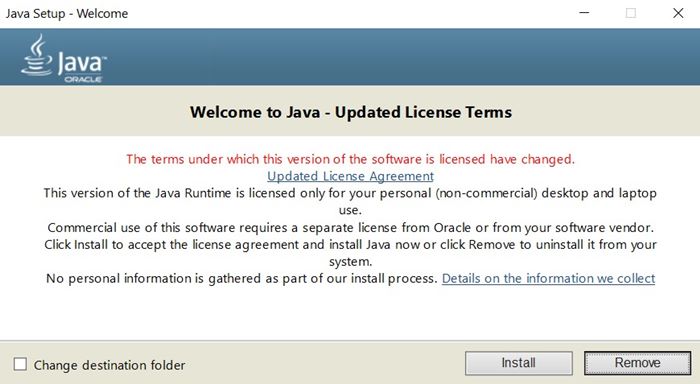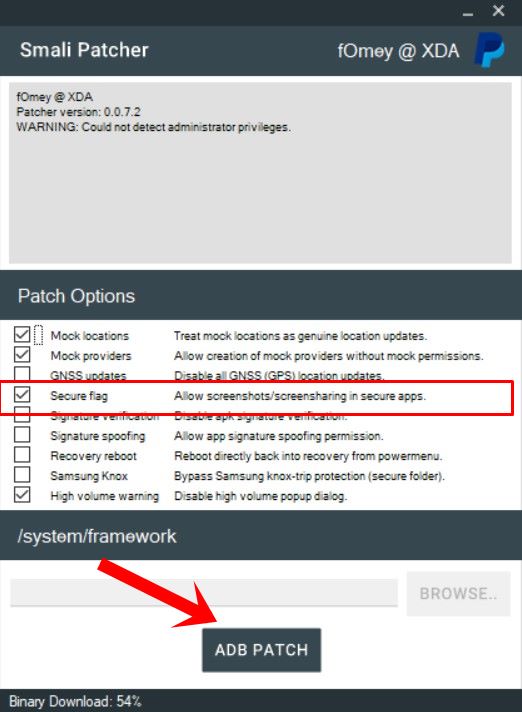While there exist quite a few methods through which you could take a screenshot in a normal scenario, unfortunately, none of them manages to give out desirable results in such restricted cases. Rather, you would be greeted with the following notification: “Couldn’t save screenshot. Taking screenshots isn’t allowed by the app or your organization”.
How to Take Screenshots in Restricted Apps on Android
Given here are four different methods to get this job done. The first two methods are for non-rooted devices whereas the next two are for rooted devices. Out of all these four methods, the third one works best [Using Disable Flag Secure Xposed]. NOTE: It is illegal to use copyrighted images for commercial purposes. If you want to capture screenshots in restricted apps, then do so for personal use only.
Method 1: Take Screenshots in Restricted Apps Using Google Assistant
So this was the first method to take screenshots in restricted apps on Android. In my testing, the results were generally mixed. While in some banking apps this trick worked, in Netlfix it just took a screengrab of a black screen. If that is the case with you as well, then move over to the next method given below.
Method 2: Take Screenshots in Restricted Apps Using Scrcpy App
This method gives out the perfect result, but there’s a catch! For this method to be executed correctly, you will need a PC. But the app is extremely lightweight with no technicalities involved. Furthermore, I tried on Netflix and it worked perfectly. And not only screenshots, you could also take the screen recording of the restricted contents. To try it out, here are the required instructions: For me, this is personally the best method to take screenshots in restricted apps on Android. While some might argue that it requires a PC, but the perks of this method outweighs the associated caveats. With that said, if you consider yourself a tech enthusiast, then here are two methods that require a rooted Android device. Do check them out as well!
Method 3: Using Disable Flag Secure Xposed
When it comes to rooted devices, then this is perhaps the best way to take screenshots in restricted apps on your Android device. Here’s how it could be done: That’s it. You will now be able to take screenshots in restricted apps on your Android device without any issues.
Method 4: Via Smali Patcher and Magisk
First and foremost, your device needs to be rooted. If you haven’t done so, then you may refer to any of our below articles (knowing the consequences involved, do it at your own risk): Droidwin and its members wouldn’t be held responsible in case of a thermonuclear war, your alarm doesn’t wake you up, or if anything happens to your device and data by performing the below steps. With this, we conclude the guide on how to take screenshots in restricted apps on Android. We have shared three different methods for the same. For me, the second method worked perfectly. The third method also worked along the expected lines, but not many would refer to it since it requires a rooted device. With that said, do let us know in the comments which method you ultimately settled for. On that note, it’s now time to bid adieu to “Couldn’t save screenshot. Taking screenshots isn’t allowed by the app or your organization”.
Top 10 Apps for Facebook to Enrich Your ExperienceTop 10 Apps to Enrich your Instagram ExperienceHow to Change Boot Animation on Android PhonesHow to Execute Android ADB Fastboot Commands Wirelessly
About Chief Editor