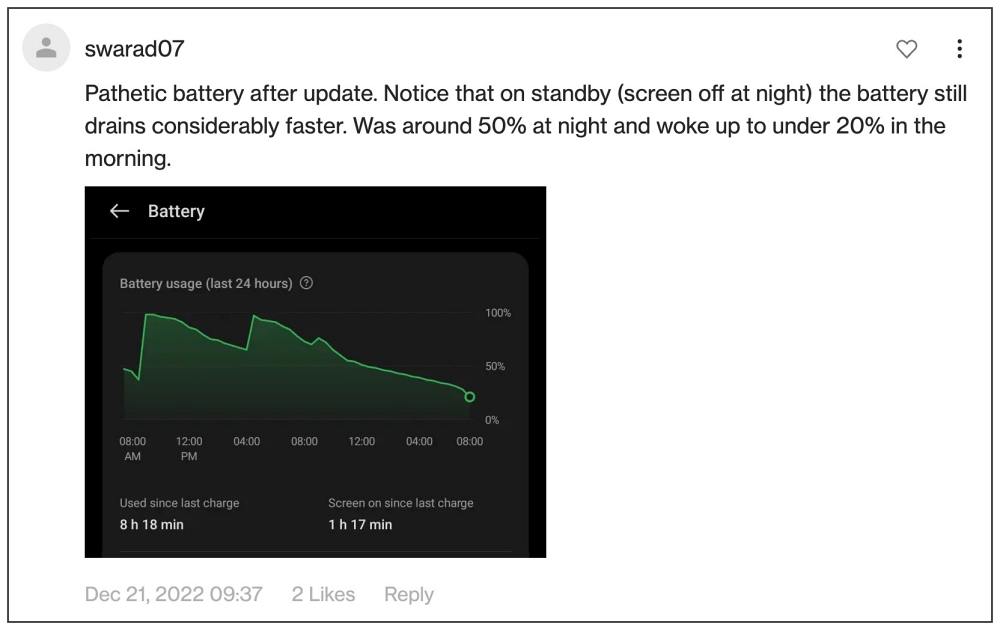Numerous users have voiced their concern that they are facing excessive battery drain on their OnePlus 9, 9 Pro, 9RT, and 9R after installing the latest OxygenOS 13 based on Android 13. As a result of this, the device’s screen on time has also decreased considerably in comparison with Android 12. Others have reported that their device cannot even last an entire day without charge. If you are also in the same boat, then this guide will help you out. Follow along for the fixes.
Fix OnePlus 9 Series Battery Drain after Android 13 Update
It is recommended that you try out each of the below-mentioned workarounds and then see which one spells out success for you. So with that in mind, let’s get started.
FIX 1: Reset Device
Irrespective of the device, nowadays it is always recommended that you reset your device right after performing an OS upgrade. And the same stands true for the Oneplus 9 series as well. So take a backup of all the data on your device and then carry out a reset from the Settings menu. Check if it fixes the battery drain on your OnePlus 9, 9 Pro, 9RT, and 9R after the OxygenOS 13/Android 13 update.
FIX 2: Downgrade to Android 12
Since the culprit is the latest OxygenOS 13 update, you should consider downgrading to OxtygenOS 12 and then check out the results. Do note that the process will wipe off all the data from your device. So take a complete device backup beforehand and then refer to our guide on Downgrade OnePlus 9/Pro/9R from Android 13 to Android 12.
That’s it. These were the two different methods that should help you fix the battery drain issue on your OnePlus 9, 9 Pro, 9RT, and 9R after installing the latest Android 13 update. If you have any queries concerning the aforementioned steps, do let us know in the comments. We will get back to you with a solution at the earliest.
Enable Dual SIM on T-Mobile OnePlus 9 ProBoot OnePlus 9/Pro/9R/9RT to EDL Mode [5 Methods]Install Android 13 on the OnePlus 9 Pro via Fastboot CommandsOnePlus 9 Pro T-Mobile Modem Retention and Data Fix
About Chief Editor