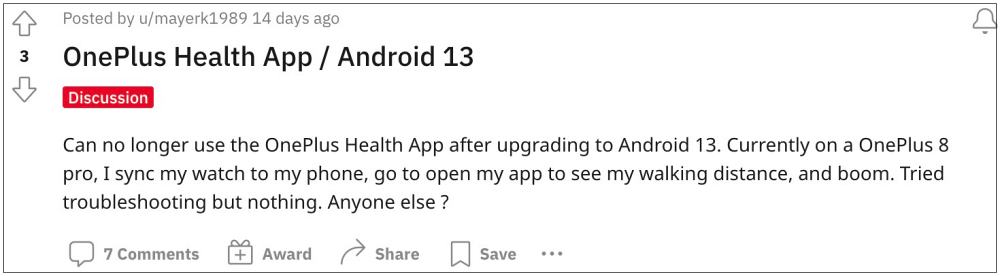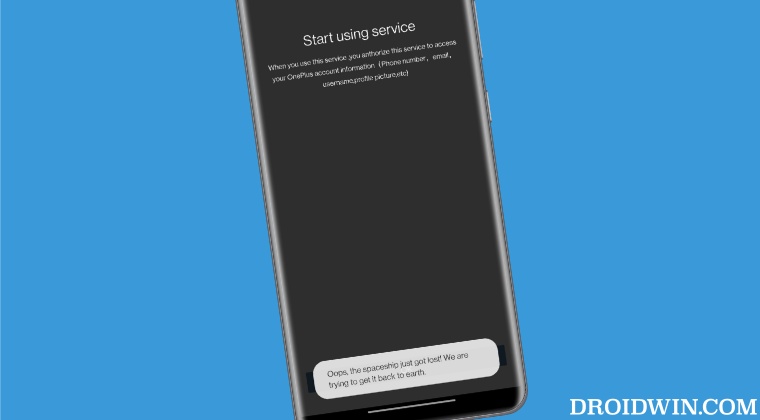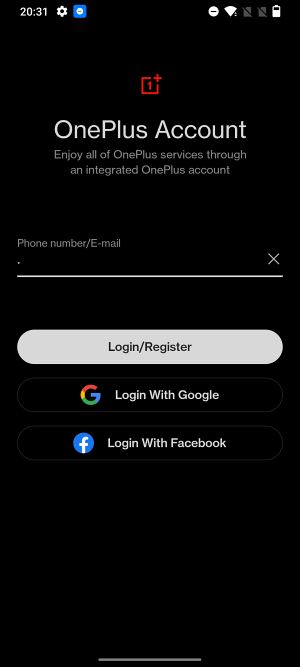Many users have voiced their concern that the OnePlus Health App is not working along the expected lines on their devices after updating it to Android 13. As a result of which, they are unable to sync their smartwatch with their device. If you are also getting bugged with this issue, then this guide will make you aware of a couple of nifty workarounds that should rectify this error. Follow along.
Fix OnePlus Health App not working on Android 13
It is recommended that you try out each of the below-mentioned workarounds and then see which one spells out success for you. So with that in mind, let’s get started.
FIX 1: Re-Sign Out of OnePlus Health
For many users, simply logging out of the app and then re-signing in was enough to rectify this nug. So give this tweak a try and check if it fixes the issue of the OnePlus Health App not working on Android 13.
FIX 2: Downgrade OnePlus Health
You might face this issue if the developer rolls out a buggy update to their app. In such cases, your best bet is to downgrade the app to the earlier stable version that was free from this issue. After that, yo should also disable automatic Play Store updates for this app otherwise, it will nullify this fix. Here’s how all of this could be carried out:
FIX 3: Delete OnePlus Health Data
In case the app data or its configuration settings get corrupted, then its repercussions are bound to be faced by the app itself. In such cases, you should delete the app’s data and let it repopulate a fresh instance of the same from scratch. Here’s how:
FIX 4: Reset Watch
Some users have also reported that resettling their watch was enough to rectify the app-related issue. So take a data backup beforehand, give this tweak a try using the below-listed instructions, and then check out the results. That’s it. These were the four different methods that should help you fix the issue of the OnePlus Health app not working on Android 13. If you have any queries concerning the aforementioned steps, do let us know in the comments. We will get back to you with a solution at the earliest.
Downgrade the OnePlus 10T from Android 13 to Android 12Install Android 13 Custom ROM on OnePlus 9/ProOnePlus 7/Pro Android 13: Download and Install Pixel ExperienceDowngrade OnePlus 10 Pro from Android 13 to Android 12
About Chief Editor