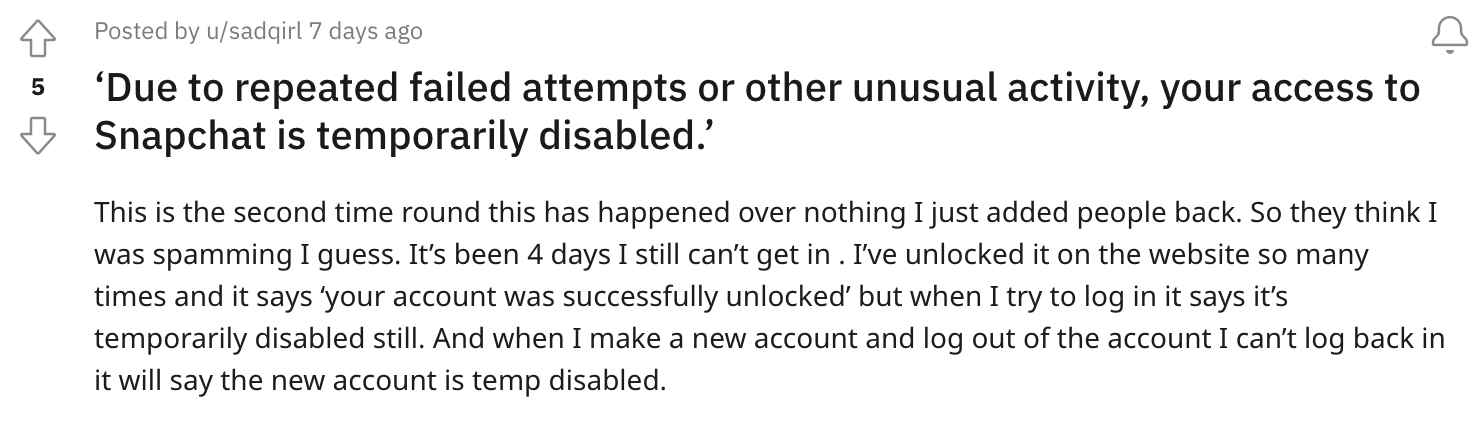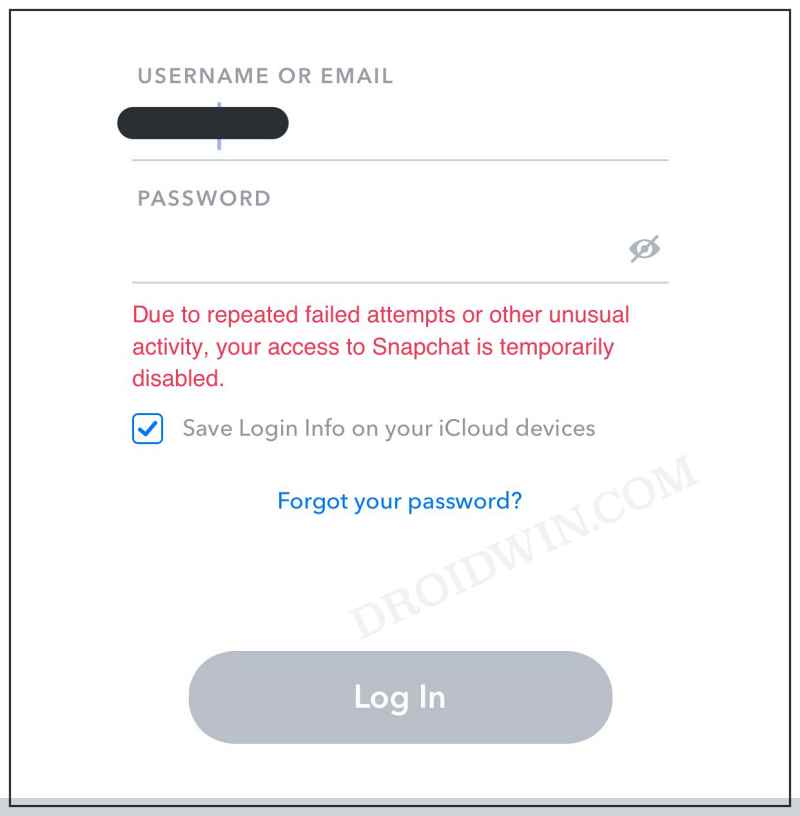As of now, a rather strange issue is bugging this service. Numerous users have voiced their concern that even after inputting their correct account credentials to log in to the app, the service is still identifying the ID/password as incorrect. So users are again giving a shot to log in to this app, but after a few failed attempts, their account gets disabled.
While this is a security measure put in place by Snapchat to prevent malicious users from accessing/hacking other accounts, however, the irony is that this is resulting the legitimate users from accessing their own accounts! If your Snapchat Account is also temporarily disabled due to repeated failed attempts, then this guide shall help you out. Follow along for the fixes.
Fix Snapchat Account Temporarily Disabled: Repeated Failed Attempts
It is recommended that you try out each of the below-mentioned workarounds and then see which one spells out success for you. So with that in mind, let’s get started.
FIX 1: Sideload Old Version
It seems that only the latest version of Snapchat is bugged with this issue. So you should consider sideloading an older version of the app. Talking about which, the version 11.80.0.32 released on May 24th, 2022 has proven to be free from this issue. So consider downloading and installing it on your device right away. Once done, log in to Snapchat and check if it fixes the Account Temporarily Disabled issue due to repeated failed attempts.
FIX 2: Use Different Device
As strange as it may sound, but the issue seems to be device specific, rather than being tied to your account. This is because many affected users were able to successfully log in to their Snapchat account using a different device or via its website. So give this tweak a try and check if it works out for you or not.
FIX 3: Use Dual App
Dual App creates a second instance of that app, but there will be no link between this app with the parent app, it will be treated as a separate entity. So upon creating a dual app for Snapchat, users were able to easily log in to their account, bypassing the Account Temporarily Disabled issue due to repeated failed attempts. So how to create a dual app? Well, most Android devices now come built-in with this feature. However, if your device doesn’t have it, then you may take the help of a third-party app from Play Store.
FIX 4: Change Device Date
Another intriguing fix that we got hold of involves changing the date on your device to December 2022. Here’s how to try it out. So these were the four different methods to fix the Snapchat Account Temporarily Disabled issue due to repeated failed attempts. As far as the official stance on this matter is concerned, the developers are aware of this issue, but they haven’t given out any ETA for the rollout of a fix. As and when that happens, we will update this guide accordingly. In the meantime, the aforementioned workarounds are your best bet.
Front Camera not working in Snapchat in Galaxy S22 [Fixed]Enable 120Hz Refresh Rate in Snapchat, Instagram, GCam CameraForce Enable Dark Mode in any Android App without RootSnapchat messages getting deleted only after 24 hours [Fix]
About Chief Editor